Exim is a mail transfer agent (MTA) used on Unix-like operating systems. Exim is free software distributed under the terms of the GNU General Public License, and it aims to be a general and flexible mailer. You can easily manage exim or remove mail queues via command line.
1. To get a count of messages in the queue
# exim -bpc
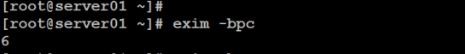
2.Print a listing of the messages in the queue (time queued, size, message-id, sender, recipient)
# exim -bp
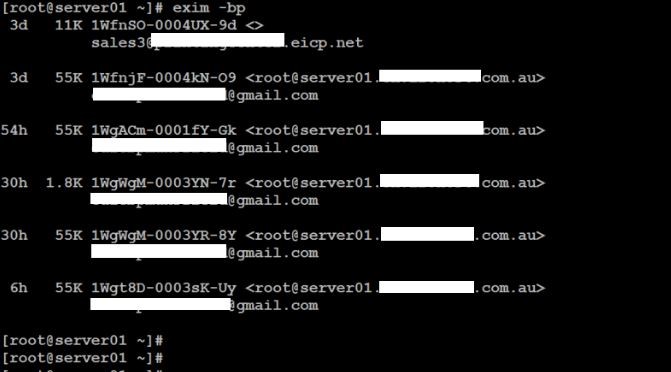
3. Print a summary of messages in the queue (count, volume, oldest, newest, domain, and totals):
# exim -bp | exiqsumm
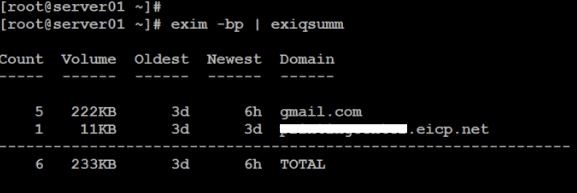
4. Print what Exim is doing right now:
# exiwhat
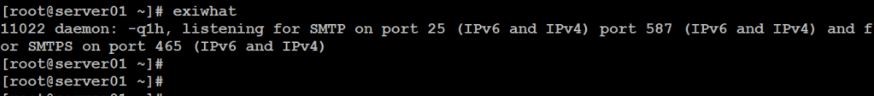
Managing the queue - The main exim binary (/usr/sbin/exim) is used with various flags to make things happen to messages in the queue. Most of these require one or more message-IDs to be specified in the command line.
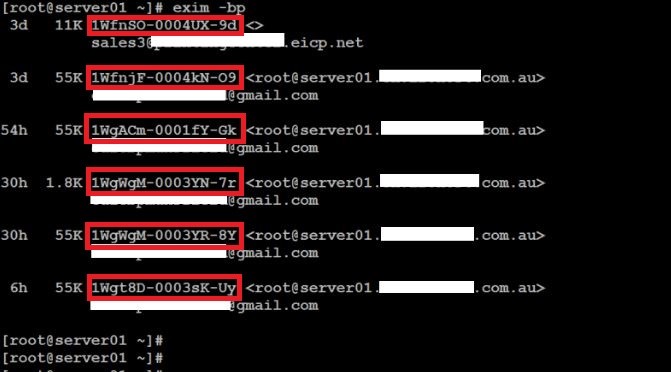
5.View a message's headers:
# exim -Mvh <message-id>
6.View a message's body:
# exim -Mvb <message-id>
7. View a message's logs:
# exim -Mvl <message-id>
8. Remove a message from the queue:
#exim4 -Mrm <message-id>
9.View how many frozen mails on the queue:
#exim -bpr | grep frozen | wc -l
10. Remove all frozen messages:
# exiqgrep -z -i | xargs exim -Mrm
11.Remove all messages older than five days (86400 * 5 = 432000 seconds):
# exiqgrep -o 432000 -i | xargs exim -Mrm
12. Freeze all queued mail from a given sender:
# exiqgrep -i -f luser@example.tld | xargs exim -Mf