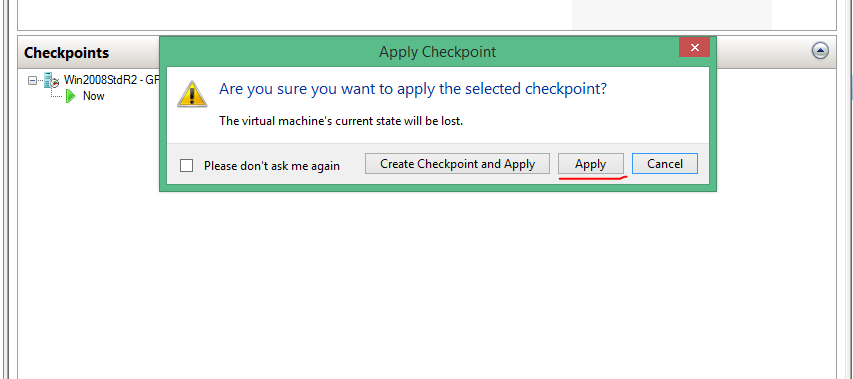One of the great benefits to virtualization is the ability to easily save the state of a virtual machine. In Hyper-V this is done through the use of virtual machine checkpoints. If a system change were to cause an issue, the virtual machine can be reverted to the state at which it was when then checkpoint was taken using applying checkpoints.
Applying checkpoints:
If you want to revert your virtual machine to a previous point-in-time, you can apply an existing checkpoint following the below steps using Hyper-V Manager:
- In Hyper-V Manager, under Virtual Machines, select the virtual machine.
- In the Checkpoints section, right-click the checkpoint that you want to use and click Apply.
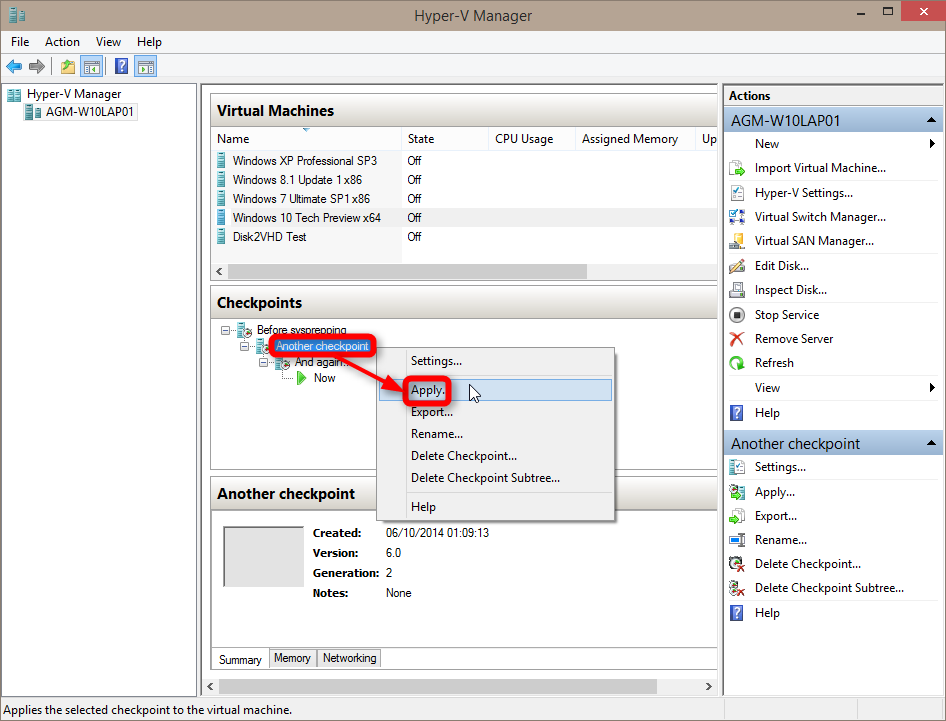
- A dialog box appears with the following options:
- Create Checkpoint and Apply: Creates a new checkpoint of the virtual machine before it applies the earlier checkpoint.
- Apply: Applies only the checkpoint that you have chosen. You cannot undo this action.
- Cancel: Closes the dialog box without doing anything.